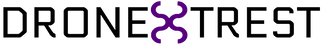This is a quick quide that will show you how to easily download and flash the latest firmware onto your gluonpilot module with a few mouse clicks. If you have already configured your gluonpilot module for your aircraft then you should save the configuration file to keep all the settings. This can be done via the configuration screen as discussed later in this guide. 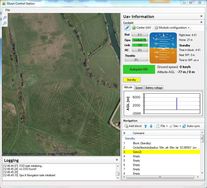 The first step is to open the GluonCS application, and connect to your gluonpilot module. If you don't know how to do this, please refer to this guide. If you are using windows visa/ windows 7, you should run this application as an administrator. If you do not you may encounter some errors when uploading the latest firmware. 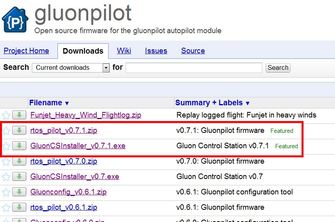 If you have not already done so, you will need to download the latest firmware (rtos_pilot) from the google project page. Extract the .hex file from the zip. Updating GluonPilot Firmware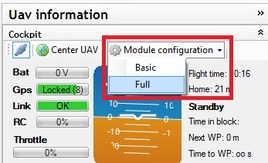 To update your gluonpilot firmware, you will need to open the full configuration window. On the right side of the application click on the module configuration button and select the Full option as shown in the image. This will open the full module configuration page If you have configured your module already, the please save your configuration by first clicking the Read button (to load settings from GluonPilot), then click on the Save button to save the configuration to your computer. Once you have updated the module, you can simply open this file and burn the settings back onto your module. Now on the configuration page click on the upgrade firmware button on the top of the page.  Once you have clicked on the Firmware Upgrade button a dialog will open asking you to choose the hex file that you downloaded before, find the file on your computer and click Open.  A new window will open showing the progress of the firmware upgrade, and when it is done a message will let you know. 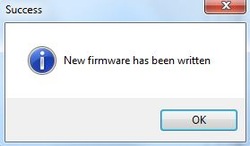 Thats it, your module has been updated to the latest version. If you have any trouble please post a comment below and we will help you out. If you saved your settings to file, you can now open that file on the configuration tab, and just burn the previous settings onto your module. It is recommended that you re-calibrate your sensors.
Comments
|

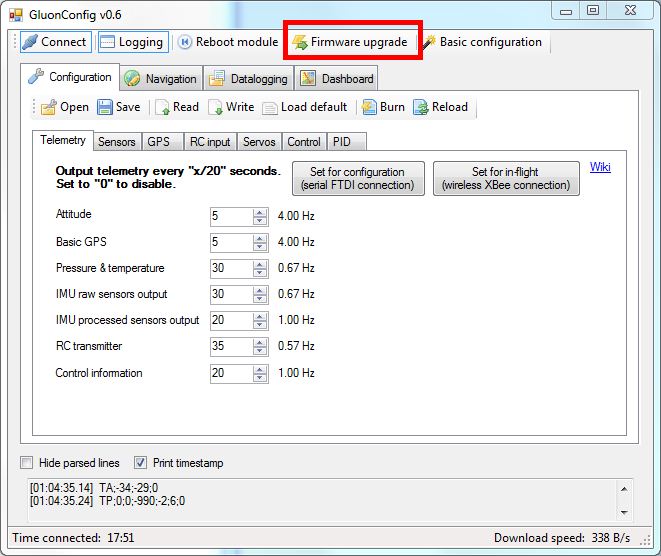

 RSS Feed
RSS Feed