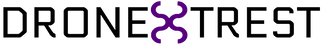The 3DR Telemetry Radios provide an air-to-ground data link between the autopilot and your ground station laptop or tablet. This guide will show you how to to install the radios on your plane, copter, or rover. The Telemetry Kit arrives ready to use. Just mount and connect to view real-time data from your drone. This telemetry kit is compatible with the ardupilot platform, as well as the PX4/Pixhawk system. Parts INCLUDED with the 433Mhz 3DR TELEMETRY KitConnecting the Radios to your autopilotMounting the Radio ModuleOnce the radio module is connected to your autopilot, you will need to now secure it to your aircraft. Make sure to keep the antenna clear of any propellers or moving components. Its best to orient the antenna vertically for best range/signal. Connecting to Mission Planner (PC/Laptop)
Connecting to a Android Tablet
Radio Settings (via mission planner software)
Radio module LED indicatorsRadio DescriptionRadio Specifications
Questions anD SupportIf you have any questions you can ask them on our community forums
Comments
|
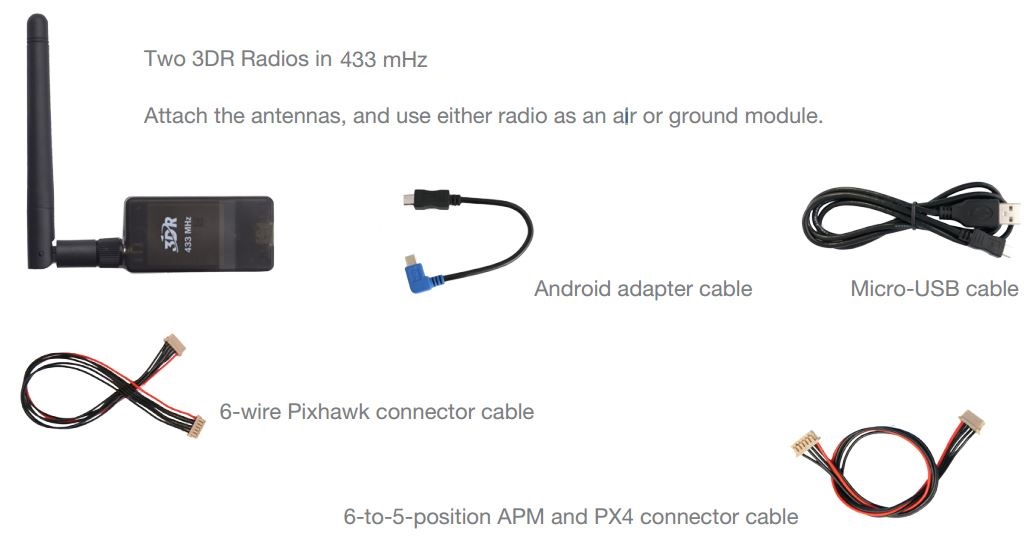



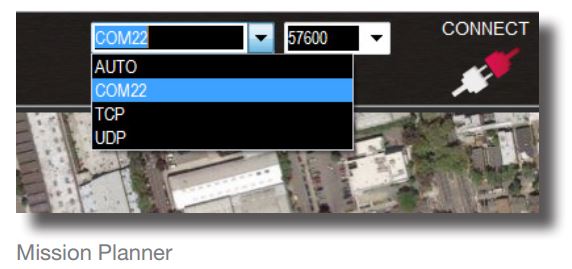

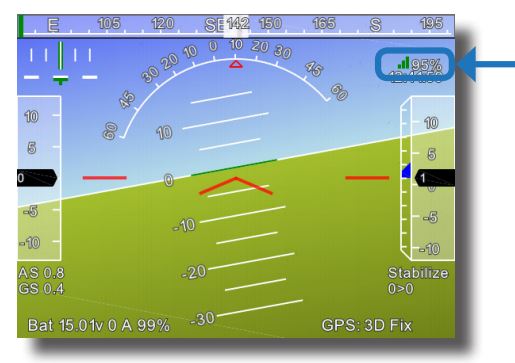
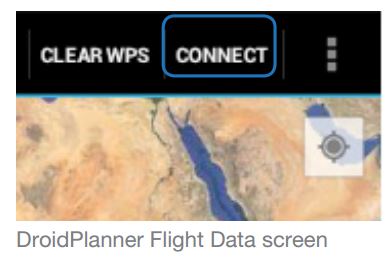

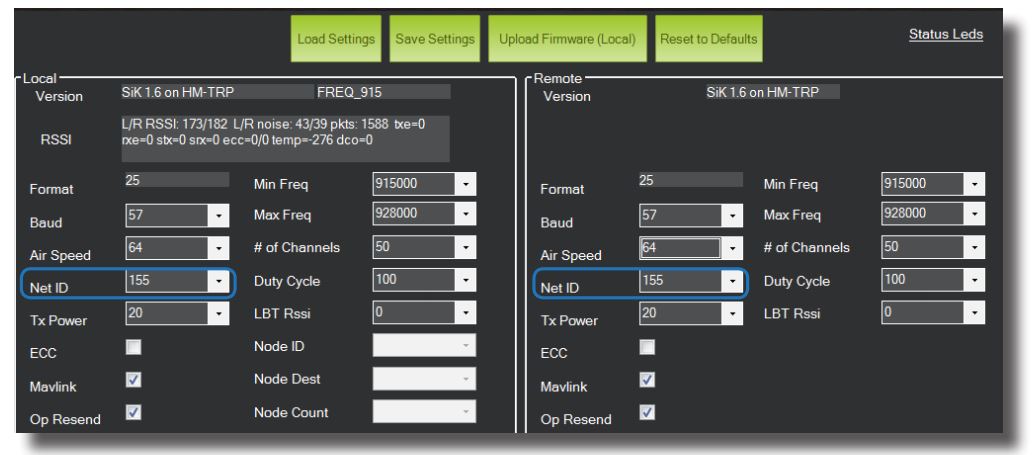
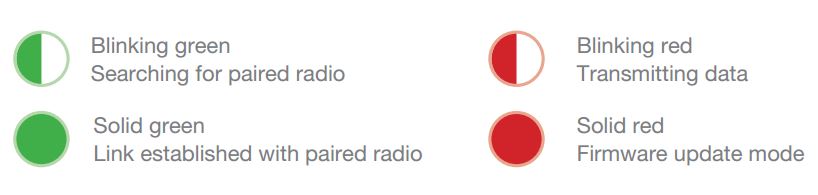

 RSS Feed
RSS Feed