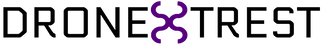The S702 Heavy Lift gimbal is a 2 or 3 axis gimbal designed to carry a SLR size camera. Making this an ideal choice if you want to use your multicopter for professional videos/photographs. Although this gimbal ships 90% assembled, this guide will show you how to finish the assembly. 2 Axis Gimbal Assembly
Assembling the Pan Axis and Landing Gear
Mounting the Gimbal to the Pan aXis landing legsAdjusting the Gimbal to fit your cameraAttaching the Zoom/Focus Controller
We hope you enjoy using your SLR gimbal, but if you have any questions please ask them below!
Comments
|
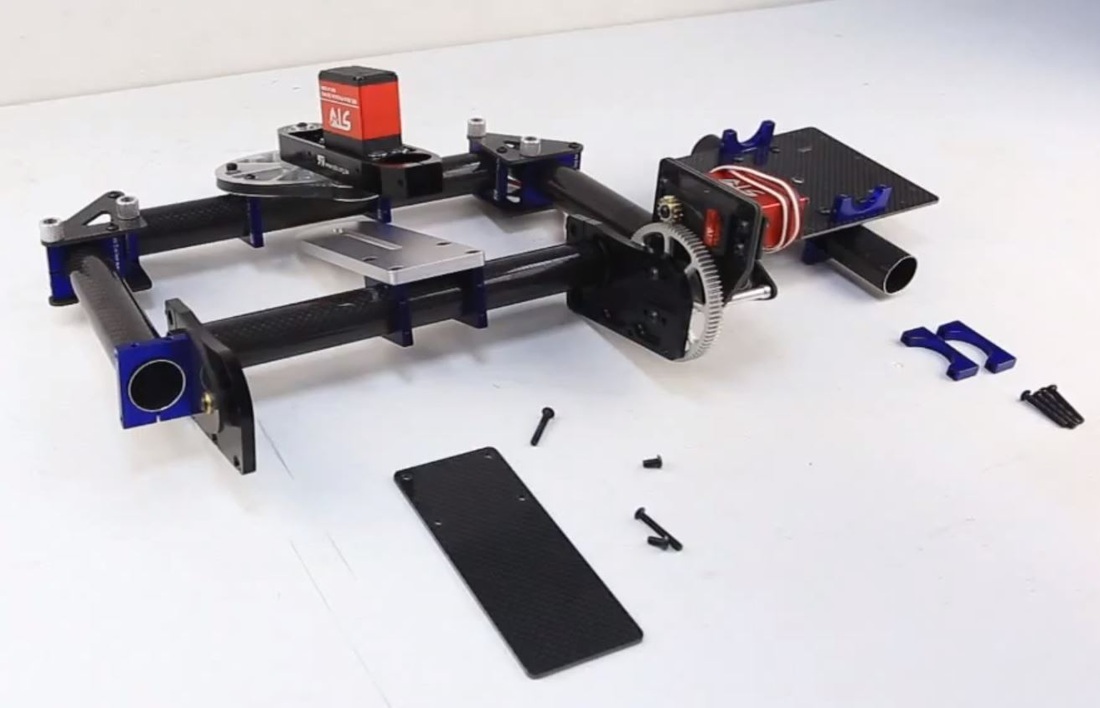

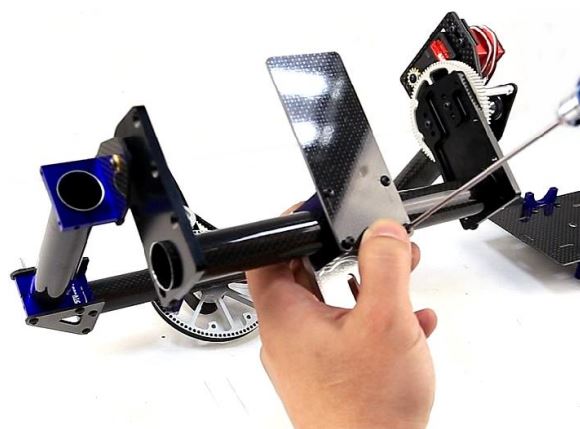

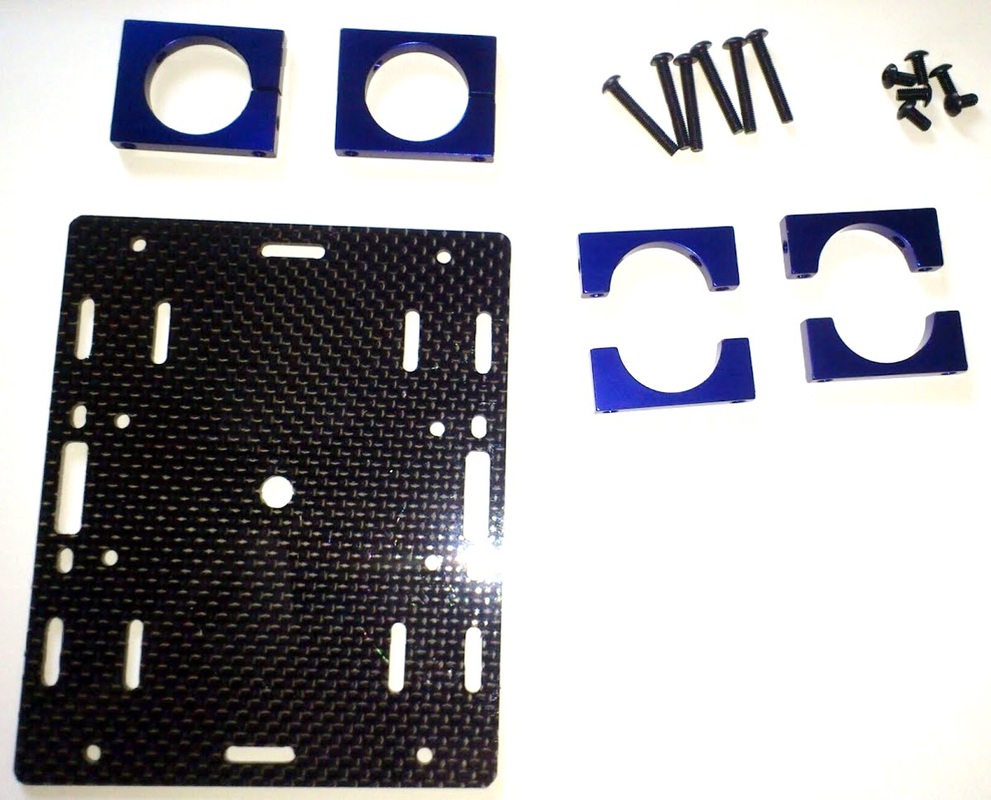
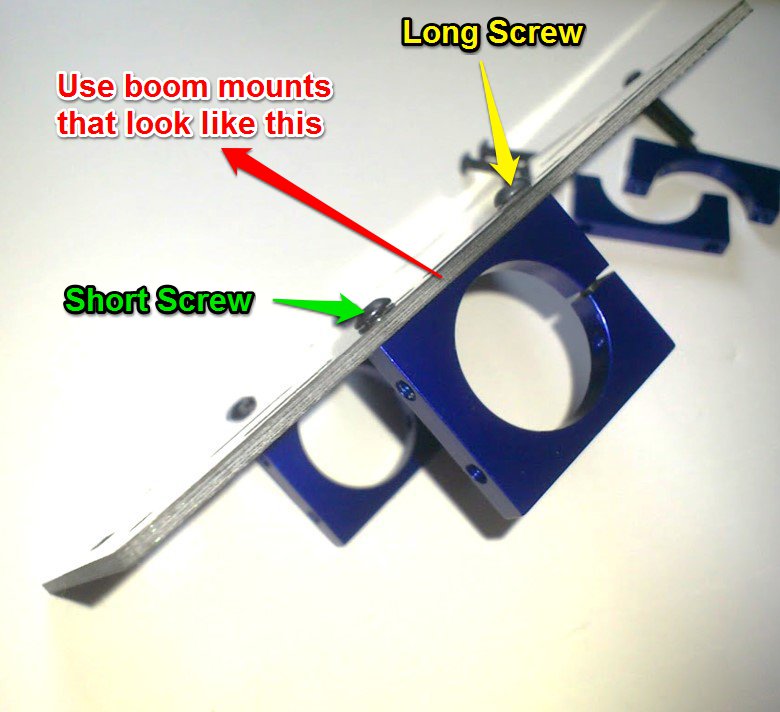

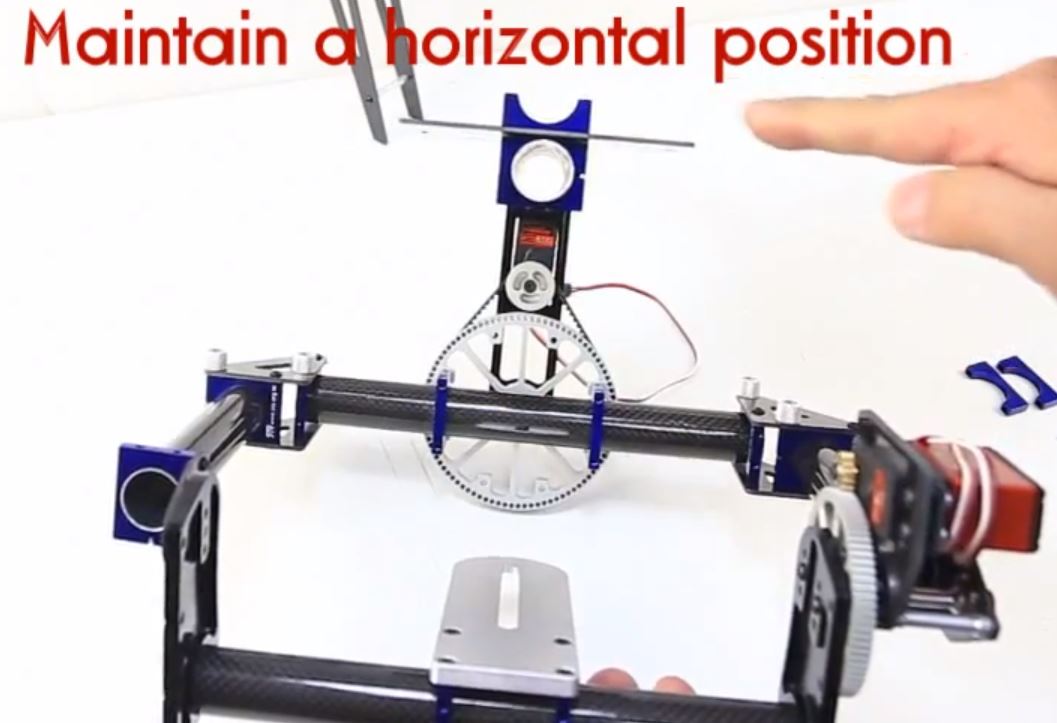






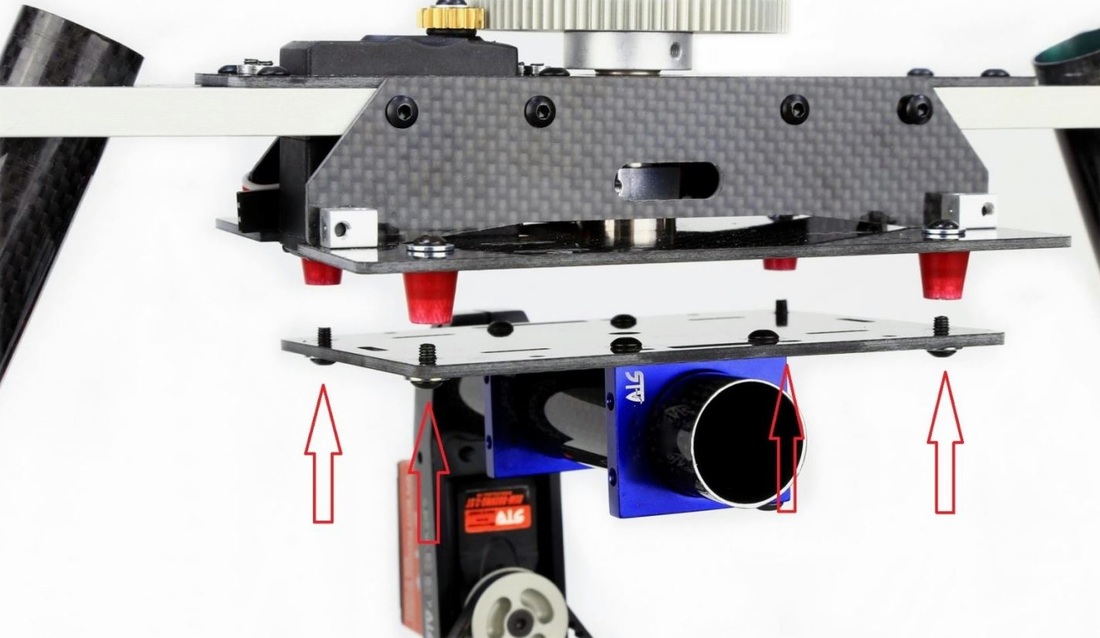




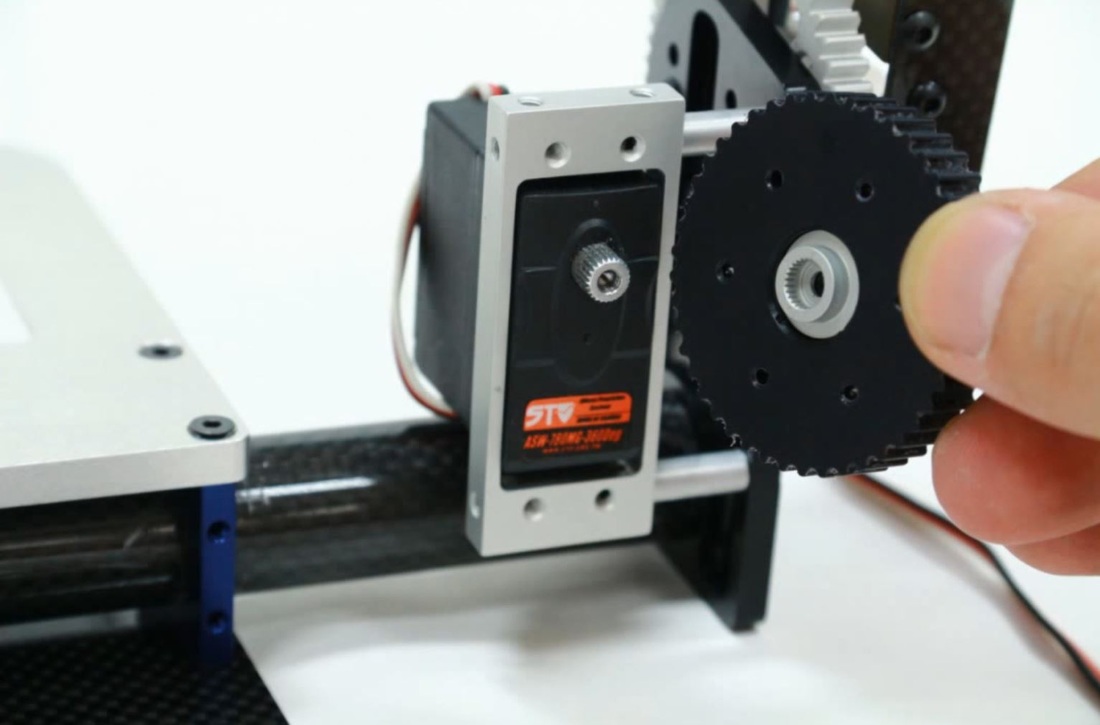
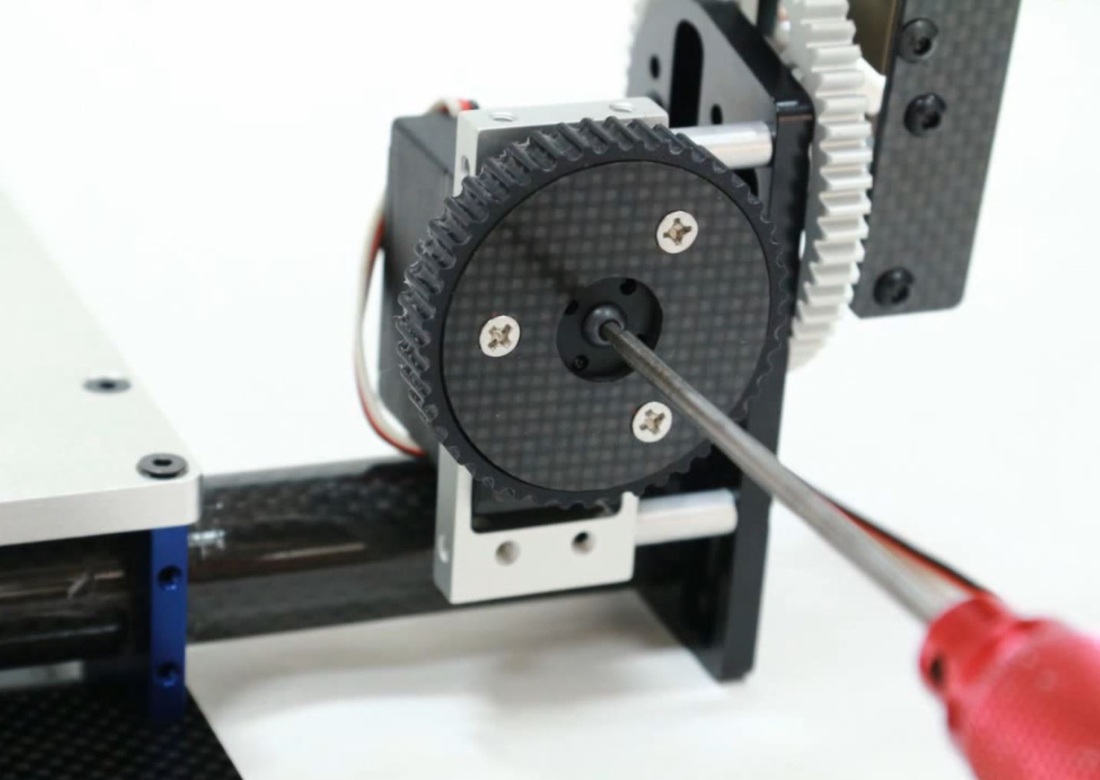
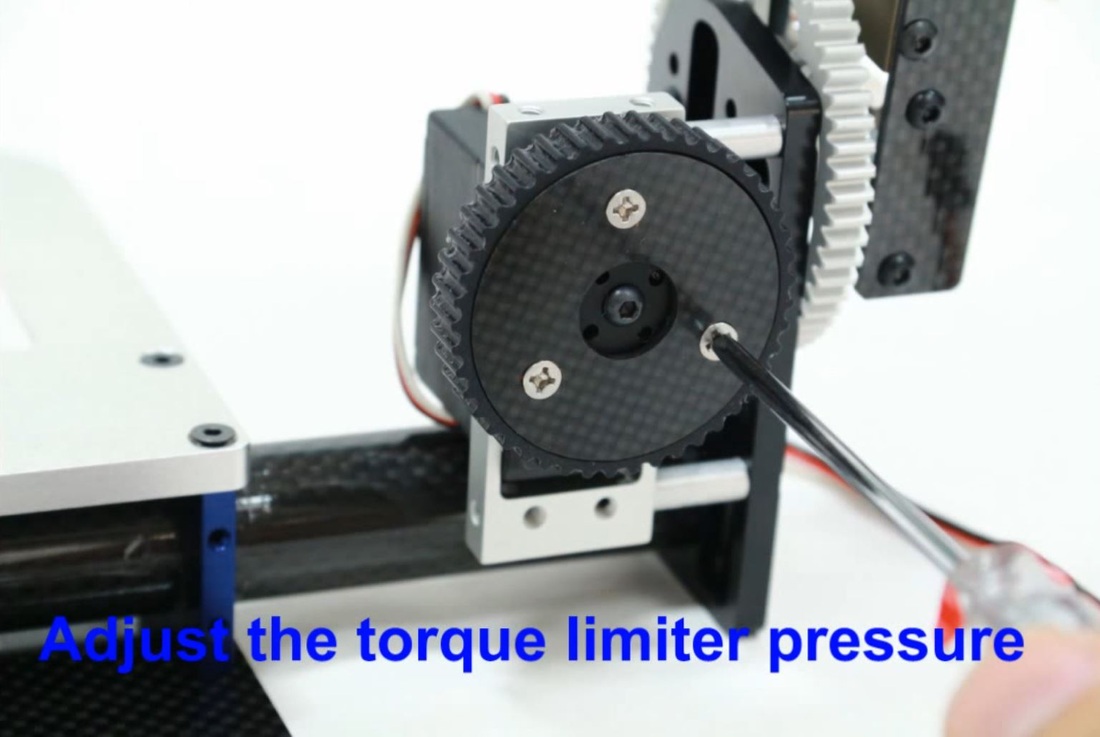


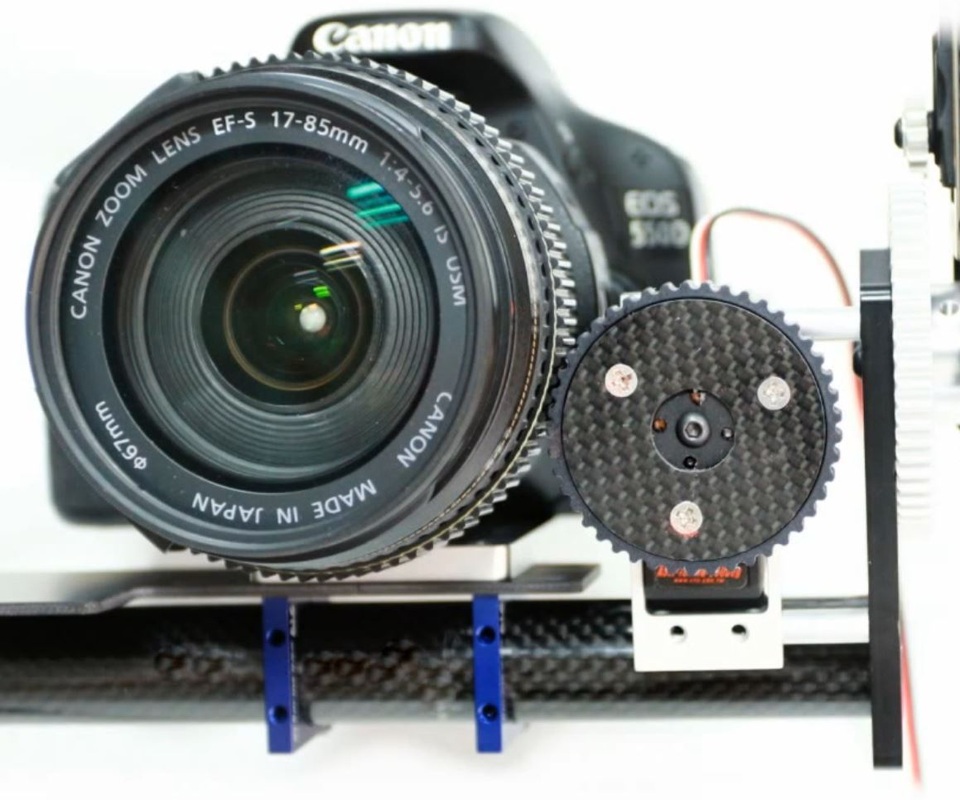
 RSS Feed
RSS Feed